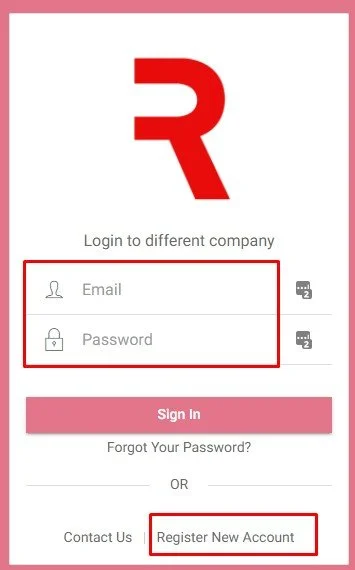Enrolling in a Class (Term or Trial) at Red Studio
Enrolling in a Term or for a Trial at Red Studio is super simple, you can follow the videos below, or for more detail, we have also provided a step-by-step guide,
How to enrol in a Term Class
How to enrol for a Trial class
Register / Login via our Dancer / Parent Portal
Access our Dancer / Parent Portal HERE
Sign-in with your existing details or click Register New Account if you are new to Red (in which case, Welcome!)
If you see the below instead, click on Code, enter ZWS3W4BL then Submit, the page will refresh and you see the Red Portal
Add a Student
Add yourself (if you are a dancer) or participating children under Students
Enrolling in a Term or Trial
1. Add Enrolment
2. Select your Student
3. Set your filters (optional)
Lesson format = name of the class
Venues = location the class is being held
Standard = advanced, beginner, intermediate, etc
Days = Monday, Tuesday, Wednesday etc
4. Add the Classes
Once you have identified the class you would like to enrol in (for the Term) click Add to save it to your cart, do this for all classes and students. Once you have added all the classes, click the shopping cart (top right of the page
5. Submitting
Review your classes and if everything looks ok, click Checkout.
6. All done!
You will receive an automated confirmation email with further information and a summary of the classes selected - Welcome to Red! If you notice something doesn’t look quite right simply forward the email to info@redstudio.co.nz detailing the changes and of the team will get back to you.
Download the Thinksmart Customer Portal
or access the portal from your browser HERE